10 Powerful ChatGPT Features You Should Be Using in 2025
Let’s be honest — ChatGPT is no longer just that cool chatbot you use to ask random questions or write your emails. It’s evolved. Hugely.
In 2025, ChatGPT has leveled up with a range of jaw-dropping features that go far beyond basic text responses. We’re talking about AI-generated videos, voice conversations that feel almost too real, and tools that can literally handle your online tasks for you.
If you’ve been using ChatGPT the same old way — just typing prompts and waiting for replies — then you’re seriously underutilizing one of the most powerful tools of this generation. Whether you’re a student trying to organize your study life, a content creator juggling 10 things at once, or a professional looking to squeeze more productivity out of every day, these new features can change the way you work, learn, and create.
So let’s explore the 10 most powerful ChatGPT features you should be using in 2025 — starting with one of the most exciting additions: Sora.
1. Sora: AI-Powered Video Generation
Imagine typing a simple prompt and getting a full video generated in minutes. Sounds like something out of a sci-fi movie, right? Well, welcome to the future — it’s called Sora.
Sora is OpenAI’s new video generation model that lets you turn text into rich, realistic videos. Just describe what you want — a bustling street market in Accra, a serene forest with birds singing, or a product demo — and Sora brings it to life. This is a game-changer for content creators, marketers, educators, and even social media influencers.
What makes it even cooler? You don’t need any editing skills or video production experience. It’s all about your imagination.
Real-Life Use Cases:
-
YouTubers creating short-form video content without filming.
-
Teachers building engaging educational videos.
-
Marketers producing product teasers in minutes.
If video creation ever felt overwhelming, Sora makes it feel like magic.
2. Operator: Automating Web-Based Tasks
Have you ever wished ChatGPT could do things on the internet for you — like book appointments, fill out forms, or help you shop online?
Meet Operator, one of the most groundbreaking ChatGPT tools released this year.
Operator allows ChatGPT to interact with websites on your behalf, almost like a virtual assistant with superpowers. Think of it like this: instead of telling you how to do something, ChatGPT now just… does it.
What can Operator do?
-
Fill out complex forms.
-
Navigate booking systems.
-
Help you compare product prices or even complete an online purchase.
-
Interact with web tools, like checking live data or automating steps.
It’s still rolling out and improving, but the potential here is massive. Professionals who juggle online admin tasks, freelancers who manage multiple platforms, or even everyday users who hate repetitive tasks — Operator is here to lighten your load.
Think of it like this:
It’s as if you had a tech-savvy assistant living inside your browser, doing boring web stuff for you while you focus on more meaningful work.
🧠 Pro Tip: Keep an eye on OpenAI's updates — Operator may soon integrate more tightly with browsers, eCommerce, and even government service portals.
3. Voice Conversations with ChatGPT
Talking to ChatGPT just got way more natural — and dare we say, human.
In 2025, voice conversations with ChatGPT have reached a whole new level of realism. No more robotic voices or clunky pauses. This feature lets you engage in smooth, real-time conversations with your AI, just like chatting with a friend or colleague.
Whether you're cooking, driving, or just multitasking, you can now talk to ChatGPT and get responses read aloud instantly. The voice sounds natural, expressive, and even emotionally intelligent.
Why This Is a Big Deal:
-
Hands-free productivity: Ask questions, set reminders, or brainstorm ideas while on the move.
-
Language learning: Practice pronunciation and hold conversations in other languages.
-
Accessibility: A game-changer for visually impaired users or those who prefer auditory input.
This feature brings AI out of the screen and into your life in a much more personal way.
🗣️ Real-world tip: Pair voice conversations with the ChatGPT mobile app to create your own AI assistant on-the-go.
4. Custom GPTs: Personalized AI Assistants
What if you could build your own version of ChatGPT — one that understands your style, tone, and needs?
That’s exactly what Custom GPTs let you do.
With just a few prompts or instructions, you can now create a tailored version of ChatGPT that behaves the way you want it to. Whether you're a teacher wanting an education-focused assistant, a coder needing dev-specific help, or a content creator looking for an AI that speaks in your brand’s voice — custom GPTs make it possible.
Here’s What You Can Customize:
-
Tone of voice: Friendly, professional, humorous, or formal.
-
Knowledge scope: Train your GPT with documents or context about your work.
-
Special instructions: Tell it what to prioritize (e.g., SEO writing, legal language, etc.).
And the best part? No coding is required. OpenAI has made the process so beginner-friendly that anyone can build their own GPT in minutes using simple instructions and a few clicks.
Use Case Examples:
-
A real estate agent creating a GPT for writing property listings.
-
A therapist designing a GPT that mimics their coaching style for journaling prompts.
-
A blogger (like you?) developing a GPT that drafts articles in your voice.
💡 Pro Tip: Once created, your custom GPT can be shared with others or kept private — think of it as building your own digital clone.
5. File Uploads and Document Analysis
Gone are the days of copying and pasting chunks of text into ChatGPT.
With the new file upload and document analysis feature, you can now drop in a PDF, Word doc, Excel sheet, or even a PowerPoint file, and ChatGPT will read, understand, summarize, and answer questions about it — instantly.
Let that sink in: your AI can now read a 50-page report and give you the main points in seconds. It's like having a personal research assistant who never gets tired.
Here’s What You Can Do:
-
Summarize long documents in plain language
-
Extract key data from spreadsheets
-
Review contracts or legal documents for red flags
-
Brainstorm improvements for your presentations or reports
-
Get answers to specific questions based on uploaded files
This feature is incredibly useful for professionals, students, and creators alike. Whether you're reviewing meeting notes, analyzing data, or writing a thesis, ChatGPT becomes a productivity powerhouse.
📂 Real-World Example: Upload a financial report and ask, “What were the key expenses last quarter?” ChatGPT will analyze the file and give you a clear, concise answer.
6. Scheduled Tasks and Reminders
Wouldn’t it be great if your AI could remember your plans and remind you when it’s time to act?
Thanks to the new scheduling feature, ChatGPT can now set reminders and schedule tasks to help you stay organized and on track. It works almost like a built-in personal assistant — you tell it what to do and when, and it’ll follow through without needing another prompt.
This is especially powerful for managing both your personal life and your work routines.
You Can Use It To:
-
Schedule content creation or publishing timelines
-
Set reminders for important deadlines, meetings, or self-care routines
-
Plan study sessions or workouts
-
Manage recurring tasks like budgeting or grocery shopping
Unlike your phone’s generic reminder app, this is an AI that understands context, can adapt your schedule, and even provide suggestions if your plans change.
🧠 Pro Tip: Combine this feature with Custom GPTs to build a personalized productivity partner that manages your day based on how you work best.
7. Deep Research Capabilities
Let’s face it: online research can be time-consuming and overwhelming. But what if you had an AI assistant that could sift through the internet, find reliable sources, and deliver accurate, up-to-date information—all within seconds?
That’s exactly what the new Deep Research capabilities in ChatGPT offer.
This feature taps into real-time web browsing and trusted sources to help you explore complex topics, summarize breaking news, or fact-check claims. It's a game-changer for writers, students, marketers, and anyone who needs to stay informed without getting lost in a sea of tabs.
Why This Is So Useful:
-
Stay on top of current trends and developments in any field
-
Conduct market research before launching a product or blog post
-
Gather multiple viewpoints for balanced writing
-
Create data-driven content with credible links
Whether you’re drafting an in-depth article or simply curious about something, Deep Research helps you go beyond surface-level information. It’s like having a research intern with a 24/7 work ethic and an internet connection faster than yours.
8. Memory Feature: Personalized Interactions
One of the most revolutionary features to hit ChatGPT is Memory—a tool that makes your AI assistant genuinely feel like it knows you.
Instead of starting from scratch every time, ChatGPT can now remember your name, writing style, preferences, and even past conversations. The more you interact, the better it gets at offering suggestions tailored specifically to you.
Imagine telling ChatGPT once that you’re a YouTube creator who writes tech tutorials—and it remembers to format your outlines the same way every time, without you having to repeat yourself.
How the Memory Feature Helps:
-
Speeds up repetitive tasks by recalling your preferences
-
Adapts writing tone, structure, or format based on your past inputs
-
Offers smarter suggestions because it understands your goals
-
Saves you time and mental energy by acting like a real assistant
And don’t worry—you’re in full control. You can view, edit, or delete memory data anytime through the settings.
💡 Real-Life Example: A freelance writer uses ChatGPT to draft blog posts. With Memory on, ChatGPT knows their preferred headline style, tone of voice, and even the topics they care about.
9. Canvas: Visualizing Ideas with AI
If you’ve ever struggled to explain a concept, brainstorm visually, or collaborate on design ideas, Canvas is here to change the game. This new ChatGPT feature acts like a digital whiteboard where you and the AI can work together to draw, diagram, and visualize ideas in real-time.
It’s not just for artists or designers—Canvas is useful for anyone who wants to think visually.
What You Can Use Canvas For:
-
Create mind maps and flowcharts to organize your thoughts
-
Sketch out product ideas or user interfaces
-
Plan content strategies with visual timelines
-
Explain complex systems or processes with diagrams
This tool transforms ChatGPT from a text-based assistant into a co-creator who can sketch your vision while you brainstorm. Whether you’re mapping out your next big project or teaching a difficult concept, Canvas brings your ideas to life.
🧠 Imagine this: You’re building a course. Ask ChatGPT to help plan the modules and visualize the structure. Now you can see your roadmap, not just read it.
10. Multimodal Input: Text, Images, and Voice Combined
The future of AI is not limited to typing — and ChatGPT knows that.
With multimodal input, you can now interact with ChatGPT using text, images, and voice all at once. It’s the closest thing yet to talking to a real human assistant who can see, hear, and respond across different modes of communication.
Here’s What That Means:
-
Upload an image and ask ChatGPT to describe it, edit it, or generate content based on it
-
Speak your ideas instead of typing them
-
Combine voice + visuals for a more interactive conversation
This feature is especially exciting for creators, educators, marketers, and anyone who communicates across multiple formats. It removes the friction between thought and execution.
🎙️ Try This: Say, “Here’s a photo of my whiteboard—can you summarize the notes and create a blog outline?” ChatGPT will analyze the image and deliver exactly what you need.
Conclusion
If you're only using ChatGPT to write emails or summarize text, you're barely scratching the surface.
These 10 powerful features—from file uploads and custom GPTs to Canvas, Deep Research, and Multimodal input—are designed to help you work smarter, create faster, and innovate like never before.
Whether you’re a content creator, student, freelancer, entrepreneur, or just someone curious about the future of AI, now is the time to explore these tools and supercharge your productivity.
🤔 One final thought: What could you accomplish if your AI assistant understood you, remembered you, and created with you?
Don't just use AI—collaborate with it.
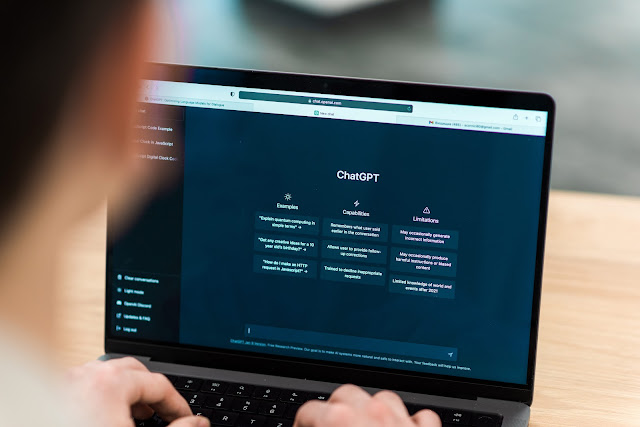.jpg)



Comments
Post a Comment