Introducing ChatGPT Canvas: A Game-Changer for Writers and Coders
The world of artificial intelligence is constantly evolving, and OpenAI continues to lead the way with innovative breakthroughs. One of the most recent and game-changing updates is ChatGPT Canvas, a revolutionary tool designed to enhance the productivity of both writers and coders. Whether you're a content creator seeking smoother editing workflows or a developer looking for a more intuitive coding assistant, ChatGPT Canvas offers a new level of functionality and ease.
In this article, we’ll dive deep into what makes ChatGPT Canvas such a powerful upgrade. You will learn about its key features and discover how this tool can streamline your work process, whether you're writing articles or debugging complex code. Stick around as we explore how AI for writers and AI for coders has reached new heights with this transformative update.
What is ChatGPT Canvas?
At its core, ChatGPT Canvas is an interactive workspace that allows users to visually engage with their writing and coding tasks. Unlike traditional AI models where users simply type in commands and receive responses, Canvas introduces a dynamic, real-time editing environment. Imagine having a digital workspace where you can directly edit text, highlight areas of concern, and make suggestions—this is exactly what ChatGPT Canvas offers.
Also Read: The Best Top 10 AI Tools for Your Business
For writers, this means you can seamlessly shift between different sections of your content, receiving contextual feedback and suggestions tailored to your specific needs. For coders, it opens the door to an intuitive debugging and code review process, where you can edit and optimize your code with the help of AI. Whether you're working on blog posts or codebases, ChatGPT Canvas adapts to your unique workflow.
This new addition takes the capabilities of AI content generation and AI code reviews to an entirely new level, creating a space where creativity and productivity meet seamlessly. For those who rely heavily on AI in their daily tasks, this is a monumental leap forward.
Features of ChatGPT Canvas
1. Interactive Workspace for Writers
One of the standout features of ChatGPT Canvas is its ability to provide real-time, interactive editing for writers. Unlike traditional word processors or content editing tools, Canvas gives you the power to interact with your content on a deeper level. When writing an article, for instance, you can highlight sections that need improvement, receive immediate suggestions from the AI on style, tone, or grammar, and make adjustments directly on the platform.
This feature is particularly useful for bloggers, content marketers, and creative writers who want to maintain high standards in their work. Whether you're optimizing for SEO or refining your tone to match your audience's preferences, ChatGPT Canvas helps ensure that your content is polished and engaging.
Also Read: How to Use ChatGPT to Create Content for Your WordPress Blog
2. Code Reviewing for Developers
For developers, Canvas provides a robust environment for code review and optimization. Instead of relying solely on external tools for debugging, developers can now work directly with the AI to identify errors, suggest improvements, and even translate code between languages. This makes it easier to refactor code, catch bugs, and enhance functionality, all within the same workspace.
Imagine working on a Python project and needing to convert it into JavaScript—Canvas can help automate this process, making it easier for coders to adapt and refine their work. With AI-powered suggestions and code reviews, developers can work more efficiently, ensuring that their code is clean, functional, and optimized for performance.
3. Easy-to-Use Shortcuts
To further streamline workflows, ChatGPT Canvas introduces a set of handy shortcuts designed to make writing and coding more efficient. For writers, options like "Suggest Edits" and "Adjust Length" allow for quick changes without manually editing large sections of text. Conversely, coders can use shortcuts like "Fix Bugs" or "Add Logs" to quickly pinpoint issues in their code and make corrections in real-time.
These shortcuts eliminate much of the back-and-forth traditionally associated with editing and debugging, allowing users to focus more on their work and less on the tools they’re using. Whether you're writing an article for SEO purposes or debugging a complex coding project, ChatGPT Canvas ensures you stay productive and focused.
How ChatGPT Canvas Benefits Writers
1. Content Creation Assistance
For writers, the introduction of ChatGPT Canvas represents a new era in content creation. Whether you're a seasoned professional or a beginner, this feature offers invaluable assistance in refining your work. It helps streamline the writing process, from brainstorming and drafting to editing and finalizing your content.
Also Read: Telegram Adds New Features for Content Creators to Monetize Their Channels
Canvas assists in generating ideas, structuring your article, and improving readability. Writers can easily break down their content into manageable sections, receive suggestions on how to optimize each part, and implement changes in real-time. This is particularly useful for bloggers and content marketers who need to consistently produce high-quality, SEO-optimized articles.
2. Content Quality Improvements
One of the biggest challenges for any writer is maintaining the quality of their content, especially when producing large volumes of work. ChatGPT Canvas provides a solution by offering real-time feedback on grammar, tone, and style. It highlights areas that need improvement, helping writers enhance the readability and coherence of their content.
For SEO-focused writers, this tool is a game-changer. Canvas not only helps you refine your language but also ensures that your article is optimized for search engines. Whether you need to adjust keyword density or improve meta descriptions, the AI assistant ensures that your content ranks well on Google and other search platforms.
How ChatGPT Canvas Transforms Coding
The world of coding has long needed tools that streamline workflow without sacrificing the quality of the code. ChatGPT Canvas offers just that—a revolutionary workspace that redefines how coders and developers approach their craft. With features tailored to enhance productivity and reduce the mental load that often accompanies complex coding tasks, ChatGPT Canvas is a game-changer for coders at every skill level.
Also Read: What Are Backlinks in SEO and Why Are They Important for Your Website?
1. Streamlining Code Reviews
One of the most time-consuming tasks for any developer is reviewing code. Whether you're collaborating with a team or working on your own project, the need for thorough code reviews is crucial to ensure quality and functionality. ChatGPT Canvas introduces AI-powered code reviews, helping you identify potential issues and optimize code in real-time.
The AI can analyze your code for errors, suggest improvements, and even propose more efficient ways to write your functions. If you've ever found yourself bogged down by debugging or manually reviewing large chunks of code, this feature can save you hours of work. By reducing the need for repetitive tasks, developers can focus more on the creative and problem-solving aspects of coding.
Moreover, Canvas can adapt to various programming languages, making it an invaluable tool for coders working across multiple platforms. Whether you're working with Python, JavaScript, or any other language, ChatGPT Canvas ensures that your code is clean, efficient, and ready to run.
2. Language Translation in Coding
In today’s multi-language coding environments, developers often need to translate code from one language to another. This can be challenging, especially if you're not fluent in both languages. ChatGPT Canvas offers code translation capabilities, allowing you to easily convert your code from one language to another with minimal effort.
Also Read: How to Make Money Selling GPTs on OpenAI's New Store
For instance, if you’ve written a Python script and need to adapt it for use in a JavaScript environment, Canvas can assist in translating your code while maintaining its functionality. This eliminates the need to start from scratch and drastically reduces the margin for error. The AI's ability to handle these tasks automatically boosts efficiency and opens doors for coders who may not be proficient in every programming language.
3. Debugging and Refactoring
Debugging is an essential part of any coding process, but it can often be tedious and frustrating. ChatGPT Canvas steps in as a virtual assistant for debugging, helping you identify and fix bugs quickly. The AI can analyze your code, pinpoint the exact location of the issue, and even offer suggestions for how to fix it.
Refactoring code—cleaning it up to improve readability and maintainability—is another area where Canvas shines. Whether you’re working with legacy code or writing something from scratch, Canvas helps you ensure that your code is not only functional but also optimized for future development. This feature is particularly useful for developers working on long-term projects where maintaining clean and understandable code is paramount.
Availability and Access to ChatGPT Canvas
OpenAI has rolled out ChatGPT Canvas as part of its ChatGPT Plus subscription plan, with beta access granted to teams and professionals who rely on ChatGPT for more advanced workflows. For individual users and smaller teams, the Canvas feature is a welcome upgrade that elevates the capabilities of the platform beyond text-based interactions.
Also Read: OpenAI Launches GPT-o1, The Most Powerful Model
1. Who Can Access ChatGPT Canvas?
Currently, ChatGPT Plus subscribers are the first to gain access to this new feature. However, OpenAI plans to roll out Canvas more widely after completing beta testing and receiving feedback from early users. This phased approach ensures that the tool is refined and improved based on user experiences before it becomes available to the general public.
2. How to Enable ChatGPT Canvas
To use ChatGPT Canvas, you must be subscribed to the ChatGPT Plus plan or part of a team with access to the beta version. Once subscribed, enabling the Canvas feature is straightforward:
Step 1: Log in to your OpenAI account.
Step 2: Navigate to the settings menu and look for the "Canvas" option under the advanced tools section.
Step 3: Click to enable Canvas, and you’re ready to go!
Once activated, Canvas becomes integrated into your ChatGPT interface, allowing you to access its various features directly from your workspace. This seamless integration is designed to make the transition from text-based interactions to visual workflows as smooth as possible.
The Future of AI-Enhanced Creativity and Productivity
The introduction of ChatGPT Canvas signals a bold new future for how we interact with AI in creative and professional settings. This feature is more than just an upgrade—it represents a shift in how writers, coders, and content creators approach their work. With tools that facilitate real-time collaboration, interactive editing, and efficient problem-solving, AI is no longer just a tool for automation—it’s a partner in creativity.
As AI continues to evolve, we can expect even more enhancements to tools like ChatGPT Canvas. OpenAI is constantly working on improving the user experience, and future updates may bring even more customization options, collaborative features, and additional support for diverse industries.
Conclusion
In summary, ChatGPT Canvas is a game-changing feature that redefines how writers and coders can interact with AI to improve productivity and creativity. For writers, it provides a streamlined, interactive workspace where content creation is made easier, faster, and more efficient. For coders, it offers robust tools for code reviewing, debugging, and translating code between programming languages, taking much of the manual labor out of development.
This new AI-enhanced workspace is a leap forward in the future of productivity, giving professionals in both the writing and coding industries the tools they need to stay ahead of the curve. Whether you’re focused on content creation or coding, ChatGPT Canvas ensures that you work smarter, not harder, while still maintaining the quality and integrity of your output.
Also Read
The Best Top 10 AI Tools for Your Business
How to Use ChatGPT to Create Content for Your WordPress Blog
Telegram Adds New Features for Content Creators to Monetize Their Channels
What Are Backlinks in SEO and Why Are They Important for Your Website?

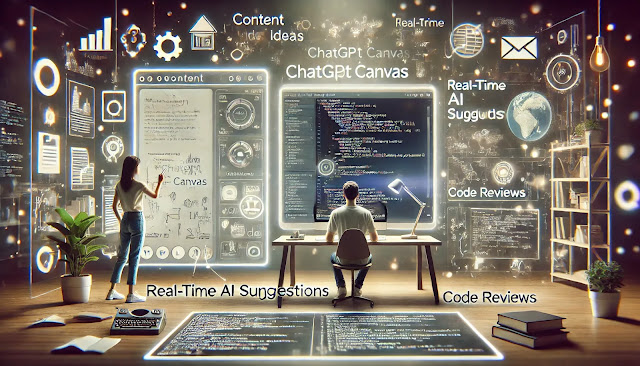



Comments
Post a Comment