How to Build a ChatGPT-Powered Virtual Assistant for Your Small Business
What is ChatGPT?
ChatGPT is an advanced language model developed by OpenAI. It leverages deep learning to generate human-like text based on the input it receives. By integrating ChatGPT into your business, you can automate customer interactions, streamline processes, and provide 24/7 support.
Why Use a ChatGPT-Powered Virtual Assistant?
Integrating a ChatGPT-powered virtual assistant offers several benefits:
- Enhanced Customer Service: Provides immediate responses to customer queries.
- 24/7 Availability: Operates round the clock, ensuring no customer query goes unanswered.
- Cost Efficiency: Reduces the need for extensive customer support staff.
- Scalability: Can handle multiple customer interactions simultaneously.
Read: How to Install the Blackmagic Camera App on Any Android Device
How to Build a ChatGPT-Powered Virtual Assistant
Building a ChatGPT-powered virtual assistant involves several key steps. Here’s a detailed guide to help you get started.
Step 1: Get API Access
First, you need access to the ChatGPT API. Sign up on the OpenAI website to obtain your API key.
Step 2: Set Up Your Development Environment
Ensure you have the necessary development tools. Python is a recommended language for interacting with the ChatGPT API. Install the OpenAI library and other dependencies:
Photo/Space Tech MasteryStep 3: Integrate the API
Begin by importing the OpenAI library and setting up your API key:
Photo/Space Tech MasteryStep 4: Design the Virtual Assistant Logic
Define the logic for your virtual assistant. This includes setting up how it will respond to various user inputs. Here’s a basic example of sending a message and receiving a response from ChatGPT:
Step 5: Deploy the Virtual Assistant
Integrate the virtual assistant into your small business website or application using JavaScript for a seamless experience:
Photo/Space Tech MasteryBest Practices for Using ChatGPT
Optimize Responses
To ensure your virtual assistant provides helpful responses:
- Use Specific Prompts: Clearly define the prompts you send to the API.
- Monitor Interactions: Regularly check the interactions to improve the assistant’s performance.
- Update Frequently: Keep the assistant’s knowledge base updated with the latest information.
Read: How to Make Money Selling GPTs on OpenAI's New Store
Enhance Customer Engagement
Utilize your virtual assistant to:
- Personalize Interactions: Use customer data to tailor responses.
- Provide Recommendations: Suggest products or services based on user queries.
- Collect Feedback: Gather user feedback to continuously improve the assistant.
Building a ChatGPT-powered virtual assistant for your small business can transform customer interactions and streamline operations. Following the steps outlined in this guide and adhering to best practices, you can create a highly effective virtual assistant that meets your business needs.
For further reading on optimizing virtual assistants for SEO and enhancing their capabilities, check out resources like Search Engine Journal and Search Engine Land.
Ready to boost your small business with a virtual assistant? Start integrating the ChatGPT API today and see the difference it can make!
Photo/Sergeitokmakov/Pixabay


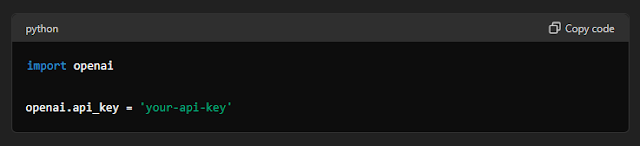
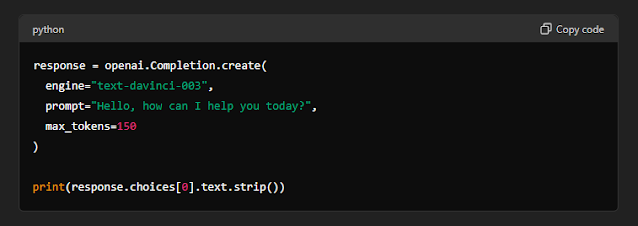




Comments
Post a Comment