Integrating ChatGPT with Microsoft Excel for Advanced Data Analysis
In today’s data-driven world, harnessing the power of artificial intelligence (AI) to enhance data analysis processes is no longer a luxury but a necessity. Integrating ChatGPT with Microsoft Excel offers a seamless way to boost your data analysis capabilities, automate routine tasks, and uncover insights like never before. In this article, we will explore how to leverage ChatGPT for advanced data analysis in Excel, providing a comprehensive guide to get you started.
Why Integrate ChatGPT with Microsoft Excel?
The Power of ChatGPT
ChatGPT, developed by OpenAI, is a state-of-the-art language model that can understand and generate human-like text. It is capable of performing a wide range of tasks, from answering questions to generating detailed reports, making it a valuable tool for enhancing Excel’s data analysis capabilities.
Excel’s Versatility
Microsoft Excel is a cornerstone tool for data analysis, widely used for its flexibility and powerful features. By integrating ChatGPT, you can automate repetitive tasks, generate insights, and perform complex data manipulations effortlessly.
Getting Started with ChatGPT and Excel Integration
Tools You’ll Need
To begin integrating ChatGPT with Microsoft Excel, you’ll need:
- A Microsoft Excel installation
- Access to ChatGPT via OpenAI’s API
- Basic understanding of VBA (Visual Basic for Applications) for automation purposes
Read: How to Use ChatGPT for Automated Email Responses in Gmail
Step-by-Step Integration Process
1. Setting Up the ChatGPT API
First, obtain access to the ChatGPT API from OpenAI. This will provide you with the necessary credentials to connect Excel to ChatGPT.
2. Creating an Excel Add-In
Next, develop an Excel add-in using VBA. This add-in will serve as a bridge between Excel and ChatGPT, allowing you to send data from your spreadsheet to the AI model and receive responses in return.
3. Automating Data Analysis
With your add-in set up, you can automate various data analysis tasks. For example, use ChatGPT to generate summaries of large datasets, identify trends, or even create complex formulas dynamically.
Practical Applications
Example 1: Automating Data Summarization
By using ChatGPT, you can quickly generate summaries of your data. Simply select the data range, and let ChatGPT provide an insightful summary, saving you hours of manual analysis.
Example 2: Generating Advanced Formulas
Need a complex formula but not sure where to start? ChatGPT can help you craft the perfect formula tailored to your specific needs, enhancing your data analysis with AI-driven insights.
Benefits of Using ChatGPT for Excel Automation
Increased Efficiency
Automating routine tasks with ChatGPT significantly reduces the time spent on data analysis, allowing you to focus on more critical aspects of your work.
Enhanced Data Insights
ChatGPT’s advanced capabilities enable you to uncover deeper insights from your data, providing a competitive edge in decision-making.
Read: How to Connect ChatGPT to Google Drive for AI-Assisted File Management
User-Friendly Integration
Integrating ChatGPT with Excel is straightforward and user-friendly, requiring minimal technical expertise. This makes it accessible to a wide range of users, from beginners to advanced analysts.
Integrating ChatGPT with Microsoft Excel for advanced data analysis is a game-changer. It not only enhances your data analysis capabilities but also streamlines workflows, making your tasks more efficient and insightful. Start leveraging the power of ChatGPT today to transform your Excel experience.
Ready to take your Excel data analysis to the next level? Explore how integrating ChatGPT can revolutionize your workflow. Try it now and unlock the full potential of your data!

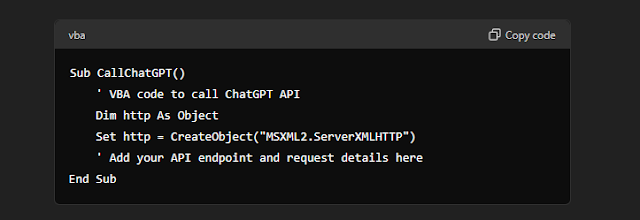



Comments
Post a Comment